Jinolo for Design Sharing
The simplest way to share your designs
Jinolo is a 3D and 2D CAD file sharing platform that helps connect engineers, suppliers, clients and other team members.
Everything you need to transfer CAD files
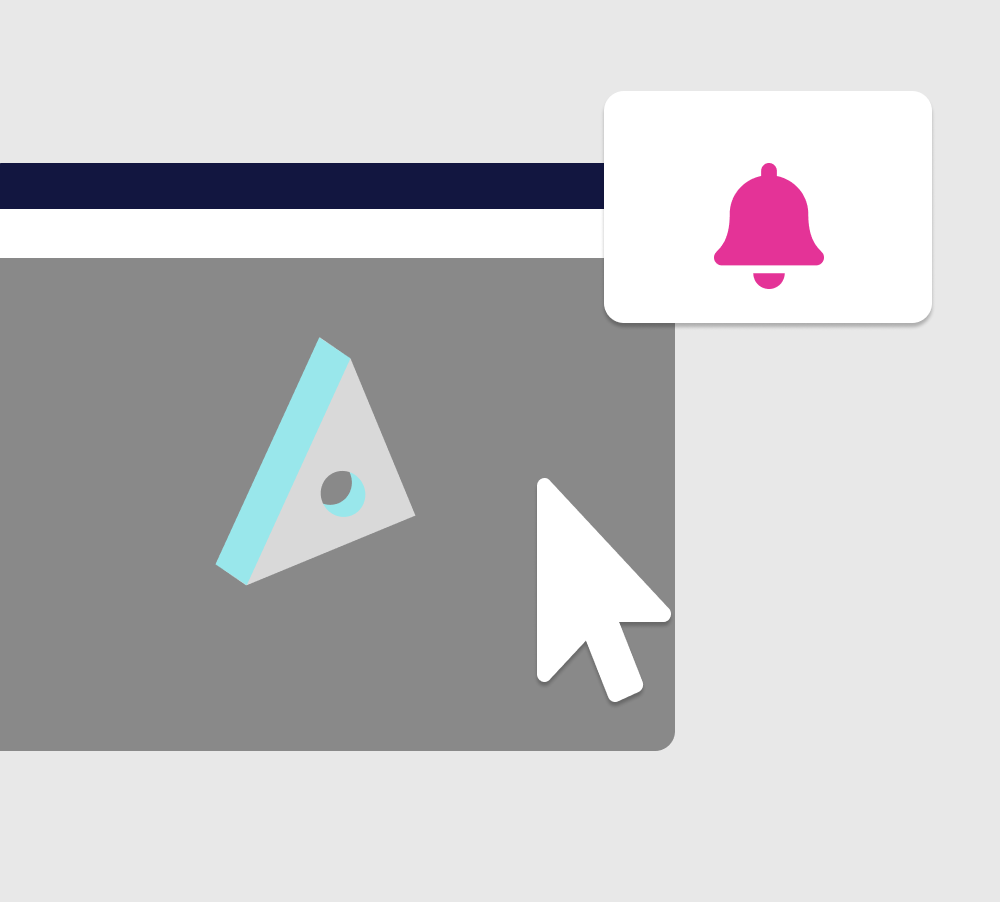
Share directly in the browser
Easily share 3D designs in the browser. There is no need to send hundreds of emails or waste time dealing with attachments.

Keep everything in one place
Jinolo keeps all the files you share and receive under your account. No more confusions over file versions.

Collaborate with comments
Collaborate with everyone involved in the design process, with our instant comments. Come to decisions faster and keep a paper trail of discussions.
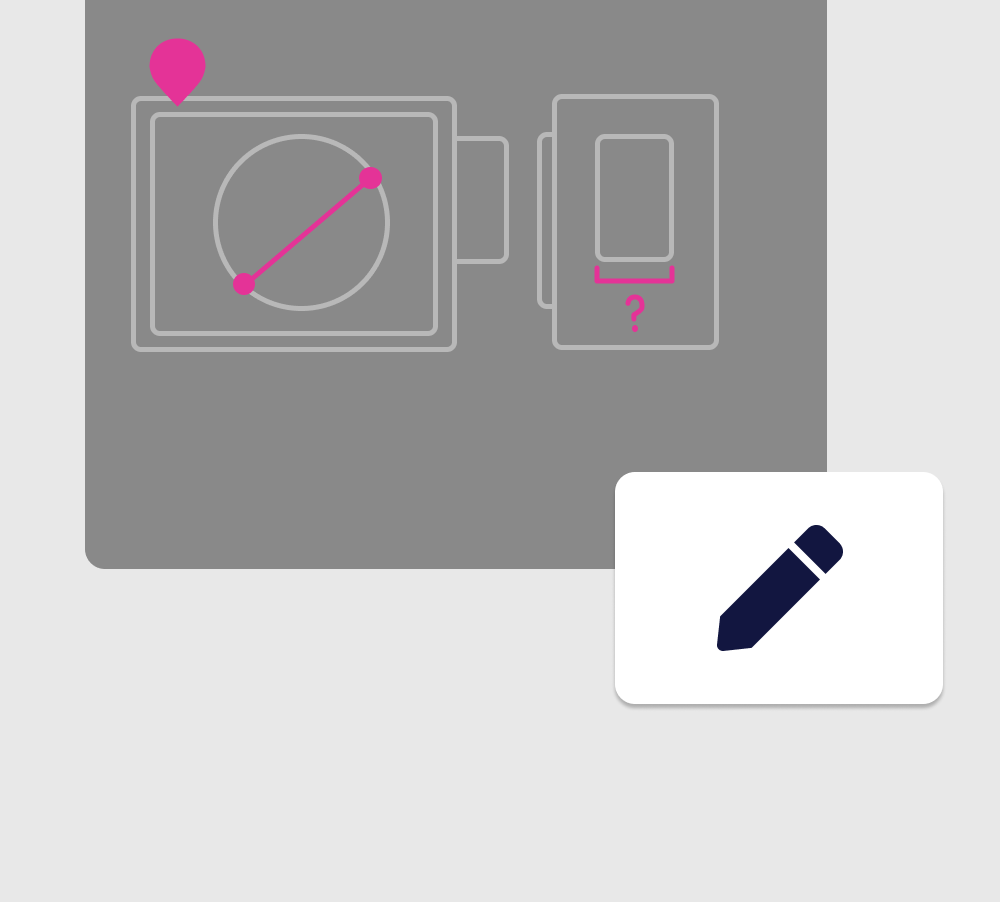
Measure, annotate and inspect CAD
Inspect 3D CAD and 2D engineering drawings directly in the browser with annotations and measure tools. There is no need to install any extra software.
CAD Sharing FAQs
What happens when I share a CAD file?
When you enter the Reviewer’s email address and click ‘Share’, we send an email to that person telling them that you shared a file with them. The recipient then clicks on the link in the email which takes them to the Jinolo website. They can only see the design once they sign in, making sure that your design is secure.
Which file formats does Jinolo support?
Currently we support stl, 3dxml, and pdf file formats.
Can others download the file I share?
Only if you allow them to. When you share a design you can choose what the Reviewer can do with the document. If you select the download option, a download button will appear in the Reviewer’s window and they can download the design. Otherwise they will only be allowed to view and/or comment on the file in the browser.
Can I send files to people outside my team?
Yes. To share a file all you need is that person’s email address. They can be either a team member or an external Reviewer.
