Streamline Your Product Development with a Bill of Materials (BOM)
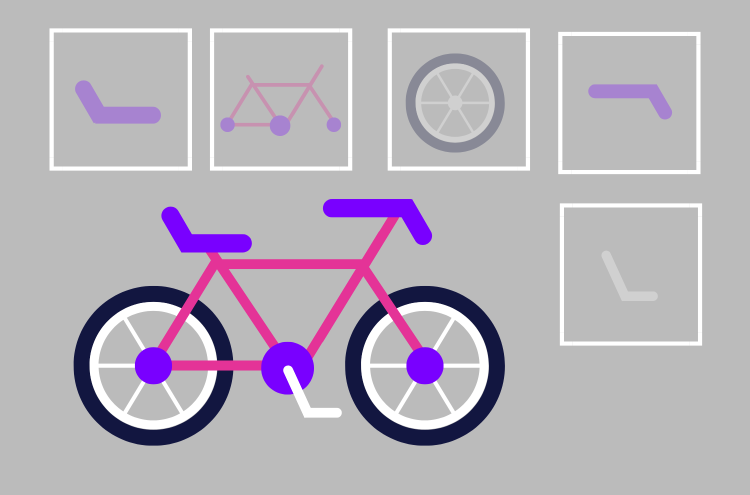
In engineering and manufacturing, a Bill of Materials (BOM) is a list of all the components, parts, raw materials, and sub-assemblies required to manufacture a finished product. The BOM acts as a blueprint for the production process and is essential for managing inventory, ensuring quality control, and controlling costs.
What is a Bill of Materials (BOM)?
A Bill of Materials (BOM) is a detailed list of all the materials and components required to manufacture a final product. It typically includes information such as part names, part numbers, quantities, and descriptions of each item on the list. The BOM is a crucial document used by manufacturers and engineers to create products, ensure quality control, and manage inventory.
Why do we need a Bill of Materials in Engineering?
A Bill of Materials (BOM) is a critical document that lists all the components and raw materials required to manufacture a product. BOMs are essential for several reasons:
Manufacturing: BOMs help ensure that the correct parts and materials are available for production. By listing all the required components, BOMs prevent manufacturing delays caused by missing parts or incorrect materials.
Cost Management: BOMs enable accurate cost estimation for a product. By listing all the components and raw materials required to manufacture a product, BOMs allow businesses to calculate the total cost of producing a product accurately. This information is crucial for pricing and profitability analysis.
Supply Chain Management: BOMs help manage the supply chain by identifying the parts and materials that need to be sourced from suppliers. By tracking the availability and lead time of each component, BOMs enable businesses to manage their inventory and plan production schedules accordingly.
Quality Control: BOMs are also essential for quality control. By listing all the components required to manufacture a product, BOMs enable businesses to check for the correct parts, quantity, and specifications, ensuring the product meets the required quality standards.
What software can I use for a Bill of Materials (BOM)?
There are several bill of materials software tools available to create and manage a BOM, including:
Excel
Excel is a widely used spreadsheet software that can be used for creating and managing BOMs. It is a versatile tool that can be easily customized to meet the specific needs of a business or project. Excel provides an intuitive interface for creating and editing BOMs, allowing users to easily add or remove components, track changes, and manage revisions.
One of the advantages of using Excel for BOM management is its accessibility. Almost everyone has access to Excel, making it a widely adopted tool for BOM management, especially for small and medium-sized businesses. Additionally, Excel is relatively easy to use and does not require significant IT resources or training to get started.
Excel also provides basic analytics and reporting capabilities, enabling users to generate simple reports on BOM-related data, such as costs and inventory levels. This information can be valuable for decision-making and identifying areas for improvement in the manufacturing process.
However, one disadvantage of using Excel for BOM management is that it can become cumbersome and error-prone as BOMs become more complex. As BOMs grow in size and complexity, manually managing the data in Excel can become time-consuming and prone to errors. Additionally, Excel is not designed for collaboration, so managing BOMs with multiple users can be challenging.
Product Lifecycle Management (PLM) Software
Product Lifecycle Management (PLM) software is another popular option for creating and managing BOMs. PLM software is designed to manage the entire lifecycle of a product, from concept and design to manufacturing and disposal.
One example of a PLM software is Siemens Teamcenter. Siemens Teamcenter is a comprehensive PLM software that provides a single source of truth for product-related data, enabling efficient collaboration across teams and departments. It offers a user-friendly interface for creating and managing BOMs, allowing users to easily add or remove components, track changes, and manage revisions.
One of the advantages of using Siemens Teamcenter for BOM management is its ability to handle complex, multi-level BOMs. It is particularly useful for industries that require products with intricate components, such as aerospace, automotive, and electronics. Siemens Teamcenter also provides advanced analytics and reporting capabilities, enabling users to generate real-time reports on BOM-related data, such as costs, lead times, and inventory levels.
Another advantage of using Siemens Teamcenter for BOM management is its integration with other PLM modules, such as product design, simulation, and manufacturing. This integration ensures that BOM data is consistent across all stages of the product lifecycle, from design to production.
However, one disadvantage of using Siemens Teamcenter for BOM management is that it can be expensive to implement and maintain, especially for small and medium-sized businesses. The software requires significant IT resources to set up and configure, and ongoing support and maintenance costs can also be high.
Enterprise Resource Planning (ERP) Software
ERP software is an all-in-one solution that integrates various business processes, including BOM management.SAP (Systems, Applications, and Products) is a popular option for creating and managing BOMs. SAP is a leading enterprise resource planning (ERP) software that offers a comprehensive solution for managing business processes, including BOM management.
SAP provides a user-friendly interface for creating and managing BOMs, allowing users to view all of the components required for a product, track changes, and manage revisions. It also integrates with other SAP modules, such as production planning, inventory management, and quality management, to ensure smooth and efficient production processes.
One of the advantages of using SAP for BOM management is its ability to handle complex, multi-level BOMs. This is particularly useful for industries that require products with intricate components, such as aerospace, automotive, and electronics.
However, one disadvantage of using SAP for BOM management is that it can be expensive to implement and maintain, especially for small and medium-sized businesses. The software requires significant IT resources to set up and configure, and ongoing support and maintenance costs can also be high. Additionally, SAP's complexity may make it more challenging for users to learn and use effectively.
Solidworks
Did you know you can generate a Bill of Materials (BOM) directly inside Solidworks? SolidWorks is a powerful 3D modeling software and is very popular in the engineering and manufacturing industry for product design and development.
To create a Bill of Materials (BOM) directly from a part or assembly in SolidWorks, start by opening the part or assembly you want to create the BOM for. Next, select the "Insert" menu and click on "Tables" and then "Bill of Materials". The Bill of Materials Property Manager will appear, where you can set the properties of the BOM.
Here, you can specify whether you want a parts-only BOM or a top-level BOM by selecting either "Parts only for BOM Type" or "Top-level only for BOM Type" respectively. Once you've set the BOM properties, click "OK" to create the BOM table in the graphics area. You can then drag and drop the BOM table to the desired location and format it as needed. This method of creating a BOM directly from a part or assembly in SolidWorks is quick and easy, allowing you to efficiently generate BOMs for your product development process.
How to create a Bill of Materials
To create a Bill of Materials (BOM), you'll need to list all the components that make up your product, along with their respective quantities and unit of measurement. This information can be compiled using a software tool, such as Excel or SolidWorks. The BOM should also include additional information, such as part numbers, descriptions, and supplier information, to help with procurement and inventory management.
In summary, a Bill of Materials (BOM) is a critical document that is essential for the manufacturing process. It provides a comprehensive list of all the components, parts, raw materials, and sub-assemblies required to manufacture a finished product. There are several software tools available to create and manage BOMs, including Excel, PLM software, ERP software and even Solidworks. BOMs are used in engineering and manufacturing to plan production, manage inventory, ensure quality control, and control costs.
If you're new here, Jinolo is a cloud-based platform that helps engineering and design businesses easily share CAD for manufacturing review, especially when working with suppliers and clients Jinolo's online platform allows viewers to view CAD directly in the browser as well as add comments in real time and 3D space. We work with businesses all over the world and help them speed up projects and prevent expensive manufacturing mistakes. Try Jinolo for free!