From 3D Modeling to Printing: An In-Depth Overview of OBJ Files
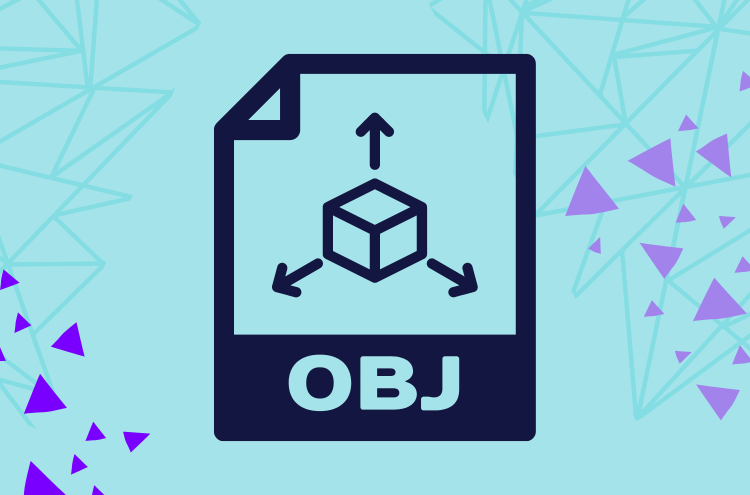
An OBJ file is a 3D object format commonly used in 3D graphics software, such as Blender, Maya, and 3ds Max. It is a text-based format that stores information about the geometry of a 3D object, such as the vertices, faces, and textures of a 3D model. The OBJ file format is supported by many 3D applications and is widely used in the entertainment industry for creating 3D models, animations, and visual effects.
An OBJ file is a type of 3D image file used in 3D graphics software. It is one of the most widely used 3D image formats, and is supported by most major 3D graphics applications. The OBJ file format was developed by Wavefront Technologies and is widely used for geometric and computer-aided design (CAD) applications.
What is an OBJ File Composed Of?
An OBJ file is composed of a number of elements including 3D coordinates, texture coordinates, vertex normals, and more. These elements are used to create a 3D model. The OBJ file format is useful for storing models in a compact form that can be easily shared between applications. OBJ files can contain both textured and non-textured models. Textured models are models that have colors and textures applied to them, giving them a more realistic look. Non-textured models are generally simpler and may be used for rapid prototyping or 3D printing. When 3D models are exported to an OBJ file, they are usually split into separate parts, such as the body, head, arms, and legs. This makes it easier to edit the model in the 3D software application.
Additionally, OBJ files can contain information about the model's materials and lighting, allowing for more realistic renderings of the model. The OBJ file format is a great way to share 3D models between different applications. It is a versatile format that can be used for a variety of purposes, from 3D printing to animation. With its wide compatibility, it is easy to see why the OBJ file format is so popular.
Who Developed the OBJ File?
The OBJ file format was developed by Wavefront Technologies and was first released in 1982. The format was designed to allow 3D graphics software to easily store and transfer 3D objects between different applications.
The OBJ file format was developed by Wavefront Technologies in the early 1990s and has become a popular 3D model file format. It is widely used in 3D printing and 3D graphics applications because of its simple yet powerful structure. The OBJ file format is used to store 3D models, which are a collection of points, lines, and/or faces that describe the shape of an object. Wavefront Technologies developed the OBJ file format to address a need in the 3D graphics industry. At the time, 3D graphics developers were using a variety of proprietary and complex file formats to store their 3D models. These file formats were difficult to use and created compatibility issues. Wavefront Technologies wanted to create a simple, open-source file format that could be used by developers across platforms. The OBJ file format was their solution.
The OBJ file format is a text-based format that stores the geometry of a 3D model in a series of lines. Each line contains a command that tells a 3D graphics program how to interpret the data. This makes it easier for developers to create and recreate 3D models. It also makes it easier for developers to share their models with colleagues, as the OBJ file format is widely supported. The OBJ file format has become a popular choice for 3D printing and 3D graphics applications. Its simple, open-source structure makes it easy for developers to use. Its popularity is likely to continue to grow as developers and 3D printing enthusiasts continue to find new uses for the OBJ file format.
What's an OBJ File Used For?
The OBJ file format is used for storing 3D models, such as characters, vehicles, and environments. It is also commonly used for 3D printing, as the OBJ format can store information about the geometry of a 3D object, such as the vertices, faces, and textures of a 3D model.
An OBJ file is a 3D model file format used by a variety of 3D graphics and CAD programs. OBJ stands for “object” and is a popular format for storing 3D models. The format stores information about the 3D model such as its geometry, lights, materials, and textures. It can also store information about a model’s hierarchy (the order in which the model is constructed). OBJ files are commonly used for 3D printing, computer graphics, and virtual reality applications. They are also used for computer-aided design (CAD) and 3D modeling software.
The OBJ format is the most commonly used format for 3D models and is supported by most 3D graphics and CAD programs. It is also the format used by many 3D printing services. The OBJ format is a simple format that is easy to read and write. It can be used for a variety of 3D modeling tasks, including creating 3D characters and objects for video games, animation, and 3D printing. OBJ files can also be exported to other 3D formats such as STL, FBX, and Collada.
Overall, OBJ files are an important part of the 3D modeling process. They are commonly used for 3D printing, computer graphics, and virtual reality applications. They are versatile, easy to read and write, and can be used for a variety of 3D modeling tasks. If you’re looking to create 3D models, the OBJ file format is an ideal choice.
How is an OBJ File Different from Other Formats?
The OBJ file format is different from other 3D graphic formats, such as STL, because it stores more information about the geometry of a 3D object. It also supports textures, materials, and lighting information, which allows for more realistic 3D models.
What is the Difference Between OBJ and STL?
The OBJ file format is different from the STL file format because it stores more information about the geometry of a 3D object. The STL file format is a more limited format, as it only stores information about the surface geometry of a 3D object.
How Do You Create an OBJ File?
OBJ files can be created using 3D modeling software, such as Blender, Maya, or 3ds Max. Once the 3D model has been created, it can then be exported to an OBJ file.
How do you convert OBJ files?
If you need to convert an OBJ file to a different format, such as STL or PLY, there are a few ways to do it. The easiest and most reliable way is to use a 3D modeling software program that supports the OBJ file format.
Many programs like Blender and Sketchup can open and save OBJ files. Once you open the OBJ file in the software, you can export it to the format you need. Another option is to use an online file converter. There are several free online services that can convert OBJ files to other formats. All you have to do is upload the OBJ file and select the output format. The online converter will then generate the output file.
Finally, you can use a dedicated OBJ file converter. These programs are specifically designed to convert OBJ files to other formats. They are usually faster and more reliable than online converters, but they may be more expensive. In summary, OBJ files are a popular 3D model file format. If you need to convert an OBJ file to a different format, you can use a 3D modeling program, an online file converter, or a dedicated OBJ file converter.
How Do You Open an OBJ File?
Jinolo's dedicated web-viewer currently supports OBJ files which means you can open, share and collaborate on OBJ files. Sign up for free today to open and view OBJ files with us.
OBJ files can also be opened using 3D modeling software, such as Blender, Maya, or 3ds Max. They can also be opened using 3D printing software, such as Cura or Simplify3D.
What are the Advantages of an OBJ File?
The advantages of the OBJ file format are that it stores more information about the geometry of a 3D object than other 3D formats, such as STL. It also supports textures, materials, and lighting information, which allows for more realistic 3D models.
What are the Disadvantages of an OBJ File?
The disadvantages of the OBJ file format are that it is not as widely supported as other 3D formats, such as STL. It also requires more memory and processing power to render a 3D model from an OBJ file.