Navigating the Powerful World of SolidWorks CAD from Classroom to Industry
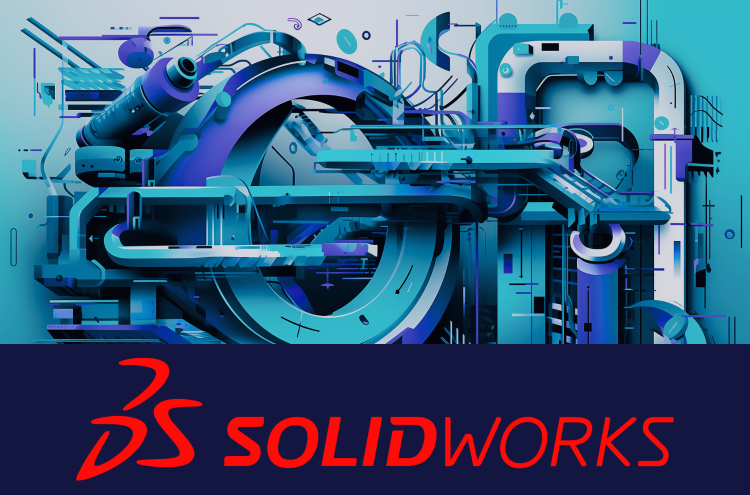
SolidWorks has been a staple in the CAD industry for years, and for good reason. Whether you are searching for detailed information on SolidWorks download options, SolidWorks price points, or you want to engage with SolidWorks online, this comprehensive guide will walk you through the nuances of this powerful software suite.
A Brief History of SolidWorks
Before delving into the specifics of SolidWorks downloads, pricing, and features, let's take a moment to appreciate its heritage and the company behind this revolutionary software. SolidWorks was introduced in 1995 by SolidWorks Corporation, a company set on creating an accessible, Windows-based CAD program. The aim was straightforward but ambitious: to enable designers and engineers to create 3D models without the steep learning curve associated with traditional CAD systems.
Dassault Systèmes, a French company known for its CATIA suite of CAD software, acquired SolidWorks Corporation in 1997. This acquisition brought SolidWorks into a family of products that had already revolutionized the CAD industry. CATIA itself was a pioneer, emerging from a company that recognized the future was in computer-aided design and manufacturing as early as the 1970s. The synergy between SolidWorks and Dassault Systèmes has allowed for continuous innovation and growth in the capabilities of the software, catering to a wide range of industries from aerospace to consumer products.
SolidWorks 3D: The Industry Standard for CAD Professionals
SolidWorks is a leading CAD software that's widely regarded in the industry for its comprehensive set of tools that cater to all aspects of product development. It allows professionals to create detailed 3D models and 2D drawings that are essential for prototyping, manufacturing, and marketing new products. For those who are unfamiliar with CAD or SolidWorks, imagine having a digital workshop where you can sketch out ideas, test how they work, and refine them—all before a single physical prototype is built. That's what SolidWorks offers; a virtual space where the only limit to what you can design is your own creativity.
Computer-Aided Design (CAD) is a significant technological advancement that has transformed the fields of engineering, architecture, and design. At its core, CAD involves the use of computer systems to assist in the creation, modification, analysis, or optimization of a design. This technology enables professionals to draft precision drawings and detailed 3D models, simulating real-world objects on their computers. It is an indispensable tool in design processes as it allows for meticulous editing, easy revisions, and provides an avenue for exploring complex geometries that would be challenging to draft by hand.
SolidWorks is not just about creating standalone parts—it’s also about how these parts fit and work together in assemblies, how they behave under real-world conditions, and how they can be manufactured efficiently. With SolidWorks 3D modeling capabilities, designers can see their creations in three dimensions, providing a clear picture of how components align and function. The software's simulation tools allow you to test your designs against various physical forces and constraints, ensuring they are practical and viable. Meanwhile, SolidWorks CAM (Computer-Aided Manufacturing) bridges the gap between design and production, offering tools to plan and control the manufacturing process directly from your CAD models.
What sets SolidWorks apart is its exceptional balance of advanced features with a user-friendly interface. Even those with a limited background in design can navigate the basics of SolidWorks, thanks to its intuitive layout and helpful guides. This accessibility makes it a preferred choice for professionals across industries—from automotive to aerospace, from consumer products to industrial machinery.
SolidWorks Software Download and Installation
SolidWorks, a stalwart in the realm of CAD applications, is fundamentally a desktop-based software, designed to run optimally on Windows operating systems. This characteristic of SolidWorks underscores its high-performance capabilities tailored specifically for the powerful hardware that typically accompanies desktop computers. Being a desktop application ensures that SolidWorks provides a stable and responsive environment for handling complex and resource-intensive tasks, which are common in professional CAD work.
To begin using SolidWorks, you’ll need to make sure that your system aligns with the necessary specifications. Since SolidWorks is a Windows-centric application, users who are operating on Mac or Linux systems may need to consider alternative solutions.
Before proceeding with the SolidWorks software download, it’s crucial to check the system requirements listed on the SolidWorks website. Ensuring your system meets these requirements will help in avoiding any performance issues post-installation. The system requirements cover aspects such as processor speed, memory, graphics card specifications, and available disk space, all of which contribute to the smooth running of the software.
Once you've confirmed your system's compatibility, downloading and installing SolidWorks is a streamlined affair. The installer will guide you through the necessary steps, which typically include agreeing to license terms, selecting installation options (such as standard, custom, or individual components), and specifying the destination folder.
SolidWorks on Different Platforms: Mac and Linux
While traditionally a Windows-centric application, there are ways to use SolidWorks on alternative platforms. SolidWorks for Mac users can be set up using virtual machines or dual-boot solutions. For Mac users, options such as Boot Camp—a utility that comes with macOS and allows you to switch between macOS and Windows at startup—are available to run Windows applications. However, it’s important to note that this workaround may not be officially supported by SolidWorks, and users might encounter performance limitations or issues specific to non-native environments.
As for Linux users, while SolidWorks does not natively support the Linux operating system, there are virtualization or emulation options available, like running a Windows virtual machine through software like VMware or using compatibility layers such as Wine. However, these methods may not fully utilize the software's capabilities and could introduce complexity in terms of setup and performance tuning.
SolidWorks Pricing Plans
When it comes to SolidWorks price, you'll find that the software offers flexibility. The SolidWorks software price can vary depending on the type of license you need—be it commercial, educational, or for personal use. SolidWorks licenses are structured to cater to a range of users, from individuals to large enterprises, with SolidWorks for students offering special pricing to support educational endeavors.
Moreover, SolidWorks occasionally has promotions or discounts, which can change the pricing temporarily, making it more accessible for new users or those looking to upgrade their current licenses. The company might also offer bundled packages that include additional services or products at a reduced overall price.
Given the variability in pricing and the frequent updates to the software and its licensing models, it is always best to contact SolidWorks or an authorized SolidWorks reseller directly for the most current and accurate pricing information. They can provide a personalized quote based on your specific requirements, ensuring that you get the appropriate version of SolidWorks that aligns with your budget and design needs. Remember, investing in the right CAD tool is an investment in your project's success, and up-to-date pricing information will help you make an informed decision that aligns with your financial considerations.
SolidWorks CAD, CAM and Simulation
SolidWorks CAD forms the core of the comprehensive suite, delivering precise and sophisticated 3D modeling capabilities essential for crafting intricate geometries and innovative designs. This robust software stands as the cornerstone for any project that demands accuracy and detail, and it's continuously refined to incorporate the latest advancements in CAD technology, as evidenced by the features rolled out in the SolidWorks 2023 download.
Yet, the functionality of SolidWorks extends far beyond initial design. SolidWorks software enhances the entire project lifecycle with tools like SolidWorks Simulation and SolidWorks CAM. With SolidWorks Simulation, engineers can employ finite element analysis (FEA) to anticipate how designs will respond to various forces and stresses in a real-world environment. This predictive capacity allows for the optimization of materials, weight, and strength even before prototype creation, saving time and resources.
Complementing the design and analysis stages, SolidWorks CAM bridges the gap between the digital and the physical by streamlining the manufacturing process. It seamlessly integrates the design elements with manufacturing capabilities, ensuring that your creations are not only theoretically sound but also ready for efficient production. This comprehensive approach, from 3D modeling to simulation, and through to computer-aided manufacturing, illustrates why SolidWorks is a trusted name in bringing complex concepts to tangible reality.
Online SolidWorks: 3DExperience SolidWorks
SolidWorks online brings you 3DExperience SolidWorks—a cloud-based platform that facilitates collaboration and access to a suite of integrated tools. This platform is ideal for teams and professionals looking to leverage the power of the cloud for design, analysis, and management of product life cycles.
3DExperience SolidWorks equips teams and professionals with a suite of integrated tools that span the entirety of the product development process. It offers the familiar SolidWorks CAD capabilities for 3D modeling, complemented by a suite of software that can handle everything from project management to complex simulations, all within a unified online interface. This integration streamlines workflows, enabling real-time updates and collaboration across global teams without the need for physical software installation or powerful computing hardware on the user's end.
Indeed, the comprehensive capabilities of 3DExperience SolidWorks offer a vast array of tools and functions that may go beyond the needs of those who are looking for a simpler solution. If your primary requirement is a straightforward, reliable viewer for 3D models and 2D drawings, SolidWorks eDrawings could be exactly what you need.
SolidWorks eDrawings
SolidWorks eDrawings is an essential facilitation tool for viewing, sharing and examining 3D models and 2D drawings within a collaborative environment. It bridges communication gaps by enabling easy interpretation and sharing of complex designs, ensuring that team members, clients, and stakeholders have a clear visual understanding of the projects at hand. The application's support for a variety of file formats enhances its versatility, allowing for seamless integration into various stages of product development and review.
One of the most significant considerations when incorporating eDrawings into your workflow is its desktop-based nature. Unlike cloud-based collaboration tools that allow for real-time updates and editing, eDrawings requires each user to download and install the software to view files. This means that every time a change is made, a new file must be shared with all stakeholders, who then need to open this updated version on their desktop application to review the latest design. While this can be seen as a drawback in terms of efficiency, it does offer a stable, consistent viewing experience free from the potential pitfalls of browser-based viewing.
Furthermore, for those who require enhanced functionality, eDrawings Pro provides additional features like advanced animation and AR/VR capabilities, offering a more immersive way to experience and present designs. Yet, it's crucial to be aware that when dealing with extremely large or intricate models, the software's performance may vary, potentially requiring robust hardware to maintain smooth operation.
Jinolo emerges as a modern alternative to SolidWorks eDrawings, especially for those who require swift, seamless collaboration in a browser-based environment. Unlike eDrawings, where the desktop application demands software installation for every participant, Jinolo offers a streamlined approach: users can simply upload their 3D CAD model and share it with collaborators through a link or by inviting them directly to the file. This removes any barriers to access, as recipients can view and interact with the models directly in their web browser without the need for any additional downloads or installations.
The platform facilitates real-time communication, which is indispensable in fast-paced design and engineering environments. Team members can annotate directly within the 3D space or converse through an integrated chat, making it straightforward to point out details, suggest modifications, or clarify points on the actual model. For industrial designers and engineers who are working closely with suppliers, clients, and reviewers, Jinolo can significantly speed up the review process and enhance understanding across all parties involved.
SolidWorks and the CAD Industry: A Comparative Perspective
Now, when it comes to comparing SolidWorks to other CAD tools, it stands out due to its user-friendly interface, robust feature set, and powerful performance. Here's how SolidWorks stands shoulder to shoulder with, or even outshines, some of its competitors:
User Experience: SolidWorks has been praised for its intuitive interface, which makes it accessible to beginners while still being powerful enough for experts. This is in contrast to some CAD tools that have a steeper learning curve or require extensive training.
Integration and Compatibility: With Dassault Systèmes' resources, SolidWorks offers seamless integration with other software tools and platforms, including the expansive 3DExperience suite. Other CAD programs may operate in more isolated environments, which can be a limitation for collaborative projects.
Community and Support: The SolidWorks community is extensive, providing a vast network of users who contribute to forums, provide insights, and share best practices. This community support is a significant advantage, especially when comparing it to newer or less popular CAD tools.
Versatility: SolidWorks isn't just about 3D modeling; it encompasses simulation, CAM, and other necessary tools for a complete design-to-manufacture process. While some CAD packages excel in specific areas, SolidWorks offers a well-rounded suite that addresses multiple needs in a cohesive environment.
Educational Investment: SolidWorks has made significant strides in becoming a staple in educational institutions, ensuring that the upcoming generation of engineers and designers are well-versed in its environment. This educational presence helps maintain its status as an industry favorite.
SolidWorks for Students
SolidWorks for students is a robust initiative that extends well beyond an attractively priced software offering. It's about fostering the skills and creativity of future engineers and designers. Educational institutions often partner with SolidWorks to provide licenses to their engineering and design students, ensuring that the upcoming talent pool is well-versed in this industry-standard tool. Additionally, students have the opportunity to obtain SolidWorks through the educational edition or student access programs, enabling them to install and learn the software on their personal devices. This accessibility is crucial for supplementing classroom learning and for personal skill development.
SolidWorks also supports educational competitions, providing a platform for students to engage with the software while showcasing their talents. For those whose schools do not provide a license, the SolidWorks Student Edition is available for purchase, allowing students to gain proficiency and prepare for certifications independently. Beyond the software itself, SolidWorks nurtures a thriving student community for knowledge sharing, networking, and collaboration, which can be invaluable for students as they transition from academic settings to professional environments. This comprehensive approach not only equips students with practical skills but also integrates them into a professional network, setting the stage for a successful career in the engineering and design industries.
In conclusion, whether you're a seasoned engineer or a student just starting out, SolidWorks 3D offers a comprehensive suite of tools that can elevate your design and manufacturing processes. With various options for SolidWorks download, competitive SolidWorks pricing, and robust online platforms, SolidWorks remains a top choice for CAD professionals across industries. Keep an eye on the SolidWorks 2023 download for the latest in 3D design technology, and explore how SolidWorks licenses can fit into your personal or professional budget.