Mastering IFC Files: The Ultimate Guide to Industry Foundation Classes
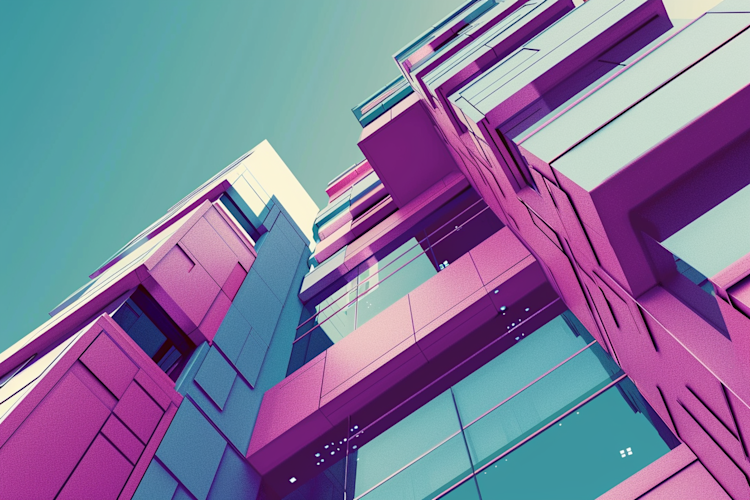
Industry Foundation Classes (IFC) files are a cornerstone in the architecture, engineering, and construction (AEC) industries. These files are a standard data format used for sharing and exchanging information among different software applications in the Building Information Modeling (BIM) process. The IFC file format is an open and neutral data format that enables interoperability between various software applications, ensuring that different stakeholders can collaborate seamlessly.
A Brief History of IFC
The development of the IFC format began in the early 1990s under the initiative of buildingSMART, formerly known as the International Alliance for Interoperability (IAI). The aim was to create a universal standard that would facilitate interoperability in the construction industry. Over the years, the IFC format has undergone several iterations, with each version improving on the previous one to incorporate new technological advancements and industry requirements. Today, IFC files are widely used across the globe, supporting a variety of BIM workflows.
Uses of IFC in Industry
IFC files play a crucial role in the AEC industry by enabling the exchange of complex 3D models and associated data. They are used for:
Collaboration: Facilitating seamless communication between architects, engineers, contractors, and other stakeholders.
Coordination: Helping in the detection of clashes and coordination issues in the design phase.
Data Management: Storing detailed information about building components, including geometry, spatial relationships, and properties.
Sustainability: Supporting analysis and simulation for energy efficiency and sustainability assessments.
How IFC is Used in Different Applications
Architectural Design
In architectural design, IFC files are used to create detailed 3D models of buildings and structures. Architects utilize these files to exchange information about building elements, spatial relationships, and materials with engineers and contractors. This ensures that everyone involved in the project has access to the same detailed information, reducing the risk of errors and miscommunications.
Structural Engineering
Structural engineers use IFC files to analyze and simulate the physical behavior of buildings under various conditions. By importing IFC models into structural analysis software, engineers can perform load calculations, stress tests, and other critical analyses. This helps in optimizing the design for safety and efficiency, ensuring that the final structure meets all necessary standards and regulations.
Construction Management
IFC files play a pivotal role in construction management by providing a comprehensive digital representation of the building. Contractors and project managers use these files to plan, coordinate, and monitor construction activities. This includes scheduling, resource allocation, and progress tracking. The detailed information contained in IFC files helps in identifying potential issues early, facilitating proactive problem-solving.
Facility Management
After the construction phase, IFC files continue to be valuable in facility management. Building owners and operators use these files to maintain and manage the building throughout its lifecycle. The information in IFC files can be used for tasks such as space management, maintenance planning, and energy performance analysis. This ensures that the building operates efficiently and remains in good condition over time.
IFC and CAD: A Symbiotic Relationship
The relationship between IFC and Computer-Aided Design (CAD) software is symbiotic. While CAD software is used to create detailed designs and drawings, IFC files ensure these designs can be shared and understood across different platforms. Popular CAD applications like Autodesk Revit can export and import IFC files, enabling users to convert RVT to IFC and vice versa. This interoperability extends the utility of CAD tools, allowing for greater flexibility and collaboration.
Pros and Cons of Using IFC Files
Pros:
Interoperability: The primary advantage of IFC files is their ability to facilitate interoperability between various software platforms.
Open Standard: As an open standard, IFC files are not tied to any specific software vendor, providing freedom of choice in tool selection.
Rich Data: IFC files can store detailed information about building elements, which is essential for comprehensive project analysis and management.
Longevity: The open nature of the IFC format ensures that data remains accessible and usable over the long term, regardless of software changes.
Cons:
Complexity: The richness of the data can also be a downside, as IFC files can become quite large and complex, requiring significant computing resources to process.
Learning Curve: Mastering the use of IFC files and understanding how to effectively integrate them into workflows can be challenging for new users.
Compatibility Issues: Despite the standardization, some software applications may have partial or inconsistent support for IFC files, leading to potential issues in data translation.
Opening and Converting IFC Files
Opening IFC files can be done using a variety of software tools, including dedicated BIM applications and viewers. For those needing to convert IFC files to other formats, such as DWG, there are several online converters available. Converting IFC to DWG or using an IFC to STEP converter online allows for greater flexibility in how the data is used and shared across different platforms.
How to Open IFC Files
Opening IFC files requires compatible software that can read and interpret the data. Here are some popular tools and methods to open IFC files:
BIM Software: Applications like Autodesk Revit, ArchiCAD, and Tekla Structures are widely used in the AEC industry for working with IFC files. These tools offer robust support for IFC, allowing users to import, view, and edit the data.
IFC Viewers: Free and specialized IFC viewers such as Solibri Anywhere, BIM Vision, and FZKViewer provide an easy way to open and inspect IFC files. These tools are designed to offer a comprehensive view of the model without requiring a full BIM software suite.
Online Viewers: For quick access, online IFC viewers like BIMcollab ZOOM and Bimsync can be used to open IFC files directly in a web browser. These platforms offer basic viewing and navigation capabilities, making them convenient for remote collaboration.
How to Convert IFC Files
Converting IFC files to other formats is often necessary to ensure compatibility with various software applications. Here are common methods and tools for converting IFC files:
Convert IFC to DWG:
Using Software: Tools like Autodesk AutoCAD and Revit can convert IFC files to DWG format. This is useful for creating detailed 2D drawings from 3D IFC models.
Online Converters: Websites such as AnyConv and ConvertFiles offer online conversion services that can transform IFC files to DWG format.
Convert RVT to IFC:
Using Revit: Autodesk Revit provides a straightforward way to export RVT (Revit) files to IFC format. This process involves selecting the appropriate export settings to ensure that all relevant data is included.
Online Tools: Platforms like BIMserver.center offer online conversion tools for RVT to IFC, facilitating the sharing of Revit models in an open format.
Convert IFC to STEP:
Using Software: Software like FreeCAD and CAD Exchanger can convert IFC files to STEP format, which is commonly used in mechanical and industrial design.
Online Converters: Services like CAD-Convert and Online-Convert provide online tools for converting IFC files to STEP format, enabling easy interoperability between different design disciplines.
Convert IFC to Other Formats:
IFC to PDF: Tools like Bluebeam Revu and Adobe Acrobat can convert IFC models to PDF format for easy sharing and documentation.
IFC to XML: Conversion tools like IfcOpenShell can convert IFC files to XML format, facilitating data exchange in a more structured format.
Exporting IFC from Revit and Other Applications
Exporting IFC from Revit and other CAD applications is a common task that enables collaboration across different software ecosystems. The process typically involves selecting the appropriate export settings to ensure that all relevant data is included in the IFC file. Tools and plugins are available to assist in this process, and online converters can also be used to convert RVT to IFC and other formats.
The Role of IFC in BIM
In the context of BIM, IFC files serve as the backbone for data exchange and collaboration. They ensure that the detailed information created during the design and construction phases is preserved and can be used throughout the building's lifecycle. This makes IFC files essential for achieving the full potential of BIM, from initial design through to construction and facility management.
IFC files are indispensable in the modern AEC industry, providing a robust framework for data exchange and collaboration. By leveraging the power of IFC, professionals can ensure their projects are more coordinated, efficient, and sustainable. As the industry continues to evolve, the importance of IFC files will only grow, making them a critical component of any BIM strategy.
Enhance your BIM workflows with seamless IFC file integration using Jinolo's advanced platform. Our tools support a wide range of file formats, including IFC, ensuring that you can collaborate effortlessly across different software applications. Sign up for free today and experience the benefits of a truly interoperable design environment.