Exploring FreeCAD and Other Free CAD Software Solutions
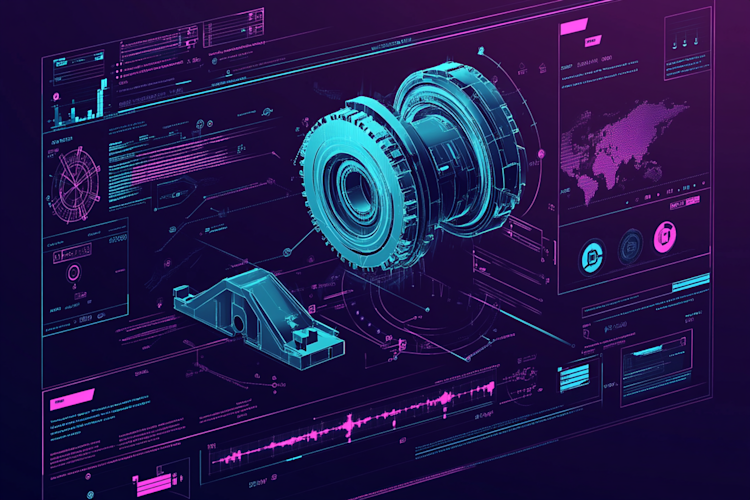
In the realm of design and engineering, Computer-Aided Design (CAD) software is indispensable. These powerful tools enable the creation, modification, analysis, and optimization of a design. While there are numerous paid CAD software options available, many users, from hobbyists to professionals, seek free alternatives that do not compromise on features and functionality. This article delves into the world of free CAD software, with a special focus on FreeCAD—a robust and versatile option. We'll explore various free CAD software options, their features, and how they stack up against each other.
What is CAD?
Computer-Aided Design (CAD) refers to the use of computer software to aid in the creation, modification, analysis, and optimization of a design. CAD software is used in a variety of industries, including engineering, architecture, and manufacturing. It enhances productivity, improves the quality of design, and creates a database for manufacturing.
Differences Between CAD and Other 3D Software
CAD software is specifically designed for precision and technical designs. It is widely used in engineering and architectural applications due to its ability to create detailed 2D drawings and complex 3D models. CAD tools often include features for simulating and analyzing the physical properties of a design.
On the other hand, other 3D software, such as those used in the entertainment industry (e.g., Blender or Maya), focuses more on artistic and visual aspects. These programs are used for creating animations, visual effects, and video game assets. While they also offer modeling capabilities, their primary focus is on rendering and animation, rather than precise engineering design.
What is Open Source?
Open source refers to software whose source code is freely available for anyone to view, modify, and distribute. This model promotes collaboration and sharing, allowing users to contribute to the software's development and improve its functionality over time. Open source software is often developed in a public, collaborative manner, and it typically encourages community contributions.
FreeCAD is an excellent example of open-source software. It allows users to access its source code, customize it to meet their specific needs, and share their modifications with the community. This openness ensures that the software continually evolves and improves, driven by the collective input of its users.
What is FreeCAD?
FreeCAD is an open-source parametric 3D CAD modeler, primarily made for engineering and product design. It's highly versatile and can be used for various purposes such as architecture, mechanical engineering, and even educational purposes. One of the standout features of FreeCAD is its parametric modeling capability, allowing users to easily modify their designs by going back into their model history and changing its parameters.
FreeCAD Download and Installation
Getting started with FreeCAD is straightforward. It is available for download on its official website, supporting multiple operating systems including Windows, macOS, and Linux. The installation process is user-friendly, with detailed documentation available to help new users get started.
Features of FreeCAD
1. Parametric Modeling
Parametric modeling is at the core of FreeCAD. This feature allows users to alter the dimensions and properties of the model at any point in the design process. By adjusting the parameters, you can update your model automatically, making the design process more efficient.
2. Modular Architecture
FreeCAD boasts a modular architecture that allows users to install plugins and modules tailored to specific needs. Whether you are into architectural design, mechanical engineering, or simply creating complex shapes, FreeCAD can be customized to suit your needs.
3. Open-Source Nature
Being open-source, FreeCAD encourages collaboration and sharing among its user base. Users can contribute to its development, ensuring that the software continuously evolves and improves over time.
4. Multi-Platform Support
FreeCAD is compatible with multiple operating systems, ensuring that users have the flexibility to work on their preferred platform, whether it be Windows, macOS, or Linux.
5. Extensive Documentation and Community Support
FreeCAD is backed by extensive documentation and a vibrant community. Whether you are a beginner or an experienced user, the community forums, tutorials, and user guides available make it easier to learn and troubleshoot.
Other Popular Free CAD Software
1. TinkerCAD
TinkerCAD is a web-based CAD software that is extremely user-friendly and ideal for beginners. It offers a simple interface with drag-and-drop functionality, making it perfect for quick and easy designs. TinkerCAD is particularly popular in the education sector and for 3D printing enthusiasts.
2. SketchUp Free
SketchUp Free is a web-based version of the popular SketchUp software. It provides a user-friendly interface and a variety of tools for 3D modeling. While it’s less feature-rich than its paid counterpart, it’s an excellent tool for hobbyists and beginners.
3. LibreCAD
For those interested in 2D CAD design, LibreCAD is a powerful and free alternative. It offers a wide range of features for creating complex 2D drawings and is highly customizable to suit individual needs.
4. Fusion 360 for Personal Use
While Fusion 360 is primarily a paid software, Autodesk offers a free version for personal use. This version includes many of the powerful features found in the full version, making it a great option for hobbyists and students.
FreeCAD vs Other Free CAD Software
When comparing FreeCAD to other free CAD software, several factors come into play, including user interface, feature set, and suitability for various applications.
User Interface
FreeCAD’s interface might seem complex for beginners, especially when compared to the simplicity of TinkerCAD or SketchUp Free. However, its complexity also means it offers a wider range of tools and customization options.
Feature Set
FreeCAD stands out with its parametric modeling capabilities and modular architecture. This makes it suitable for more complex and professional projects. In contrast, TinkerCAD and SketchUp Free are more suited for simpler designs and are easier to learn for beginners.
Suitability
FreeCAD is highly versatile and can be used for various applications, from mechanical engineering to architecture. TinkerCAD is ideal for beginners and educational purposes, while SketchUp Free is great for architectural and interior design.
Choosing the right CAD software depends on your specific needs and level of expertise. FreeCAD is a powerful and versatile option for those seeking a free yet comprehensive CAD tool. Its parametric modeling, modular architecture, and open-source nature make it a favorite among professionals and hobbyists alike. For beginners, options like TinkerCAD and SketchUp Free offer a more user-friendly introduction to the world of CAD.
Jinolo is an online 3D platform that enables 3D designers to share their work seamlessly with their team and other stakeholders. This means you can use Jinolo to share any work you design using FreeCAD or other tools. Sign up for Jinolo today for free!