Essential AutoCAD Features and Industry Applications for Architects, Engineers, and Construction Professionals
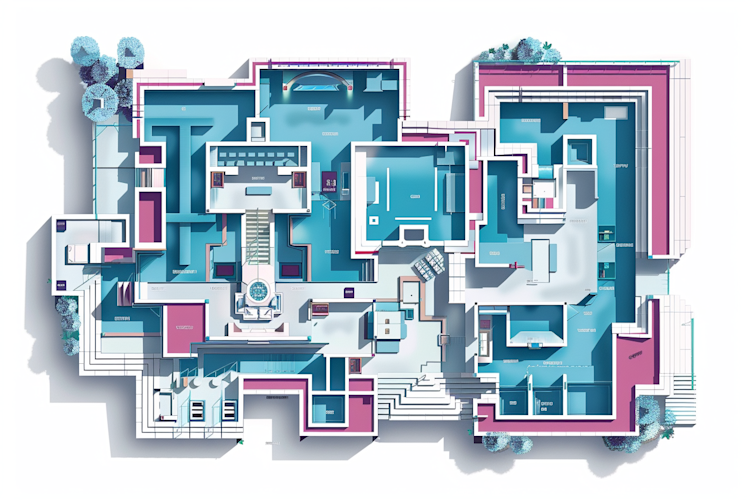
What is AutoCAD?
AutoCAD, developed by Autodesk, is a leading computer-aided design (CAD) software that architects, engineers, and construction professionals use to create precise 2D and 3D drawings. Since its initial release in 1982, AutoCAD has been instrumental in revolutionizing the design process, allowing for more accuracy, efficiency, and versatility in creating technical drawings and plans.
The Difference Between CAD and AutoCAD
CAD, or Computer-Aided Design, is a broad term that refers to the use of computer technology to assist in the creation, modification, analysis, or optimization of a design. CAD software allows designers to create precise drawings and technical illustrations. It encompasses a variety of programs used across different industries to facilitate design processes, improve accuracy, and enhance productivity. AutoCAD, on the other hand, is a specific brand of CAD software developed by Autodesk. It is one of the most widely used CAD programs, renowned for its powerful 2D and 3D design capabilities, customization options, and automation tools. While CAD is the general concept of using computers for design, AutoCAD is a specific tool within this category that has set industry standards for architectural, engineering, and construction design.
Key Features of AutoCAD
AutoCAD offers an extensive range of features and tools that make it a powerful tool for designers. Some key features include:
2D and 3D Drawing Capabilities: AutoCAD allows users to create detailed 2D drawings and complex 3D models.
Customization: Users can customize the software to suit their specific needs with personalized tool palettes, custom menus, and more.
Automation: With AutoCAD, repetitive tasks can be automated, saving time and reducing errors.
Compatibility: AutoCAD supports various file formats, ensuring compatibility with other software and facilitating easy sharing and collaboration.
AutoCAD LT
AutoCAD LT is a more streamlined version of AutoCAD, designed for 2D drafting. While it lacks some of the 3D capabilities and advanced features of AutoCAD, it is more affordable and still very powerful for professionals who only need to create 2D drawings.
AutoCAD Uses in Different Industries
Architecture
AutoCAD is extensively used in architecture for creating floor plans, elevations, and sections. The software’s precision and detail allow architects to develop accurate drawings that can be used for construction. The integration with other Autodesk products, such as AutoCAD Architecture, provides tools specifically tailored for architectural design, including walls, doors, and windows.
Engineering
In engineering, AutoCAD is used for designing and documenting mechanical components, systems, and infrastructure. AutoCAD’s robust suite of tools supports the creation of everything from simple parts to complex assemblies. Engineers can utilize features like Civil 3D, which enhances the capabilities of AutoCAD with tools for civil engineering design and documentation, including terrain modeling and road design.
Construction
Construction professionals use AutoCAD to create detailed construction plans, ensuring that all aspects of the project are accurately represented. AutoCAD’s collaboration features allow for better communication between architects, engineers, and contractors, helping to reduce errors and ensure that projects are completed on time and within budget.
AutoCAD Online and AutoCAD for Mac
AutoCAD Online is a web-based version of AutoCAD that allows users to work on their projects from anywhere, using any device with an internet connection. This flexibility is invaluable for professionals who need to collaborate with remote teams or work from different locations.
AutoCAD for Mac provides a version of the software specifically designed for macOS, offering the same powerful tools and features available on the Windows version. This ensures that Mac users can work seamlessly without needing to switch to a different operating system.
Comparing AutoCAD to Other Autodesk Products
AutoCAD, developed by Autodesk, is a premier CAD software known for its extensive 2D and 3D design capabilities. However, Autodesk offers a suite of other specialized CAD tools tailored to different aspects of design and engineering.
Autodesk Revit
Autodesk Revit is specifically designed for building information modeling (BIM), making it ideal for architects and construction professionals. Revit allows users to manage all aspects of building design and construction in a unified model. This integrated approach facilitates coordination among different disciplines, improves accuracy, and enhances project efficiency by providing a comprehensive view of the project lifecycle from conception to completion.
Autodesk Fusion 360
Autodesk Fusion 360 combines industrial and mechanical design, simulation, and collaboration in a single cloud-based platform. It is particularly suited for product design and manufacturing, offering tools for 3D modeling, CAD, CAM, and CAE. Fusion 360’s cloud capabilities enable real-time collaboration, allowing team members to work together from anywhere, streamlining the design process, and accelerating innovation.
Autodesk Inventor
Autodesk Inventor provides advanced mechanical design and engineering tools, making it a powerful solution for creating complex parts and assemblies. It offers features for 3D mechanical design, simulation, visualization, and documentation. Inventor’s robust set of tools helps engineers and designers to create accurate and detailed models, validate design concepts, and ensure that products can be manufactured efficiently.
While AutoCAD serves as a general-purpose CAD tool with broad applications across various industries, these specialized Autodesk products offer targeted functionalities to meet the specific needs of different design disciplines.
Comparing AutoCAD to Other CAD Alternatives
AutoCAD, while a leading CAD software developed by Autodesk, is one among many CAD tools available in the market. Several other CAD programs offer distinct features and functionalities, catering to various industry needs and preferences.
SolidWorks
SolidWorks, developed by Dassault Systèmes, is a robust CAD software widely used in mechanical engineering and product design. Known for its user-friendly interface and powerful 3D modeling capabilities, SolidWorks excels in creating detailed and complex parts and assemblies. It also offers extensive simulation and analysis tools, which allow engineers to test and validate their designs under real-world conditions, ensuring reliability and performance before manufacturing.
SketchUp
SketchUp, originally developed by @Last Software and now owned by Trimble Inc., is a popular CAD software known for its simplicity and ease of use, making it accessible for beginners and professionals alike. It is particularly favored in architecture and interior design for its intuitive interface and quick learning curve. SketchUp provides robust 3D modeling tools and integrates well with other software through various plugins and extensions, allowing users to enhance its functionality to suit specific project requirements.
Rhino
Rhinoceros, or Rhino, developed by Robert McNeel & Associates, is a CAD software known for its flexibility and precision in freeform 3D modeling. Rhino is extensively used in industries such as automotive design, jewelry design, and product design. Its strength lies in its ability to handle complex surfaces and curves, making it ideal for creating detailed and intricate models. Rhino also supports a wide range of plugins and scripting capabilities, allowing for extensive customization and automation of design tasks.
CATIA
CATIA, also developed by Dassault Systèmes, is a high-end CAD software used primarily in aerospace, automotive, and complex product design industries. It offers comprehensive tools for 3D modeling, simulation, and analysis, and supports collaborative product development. CATIA is known for its ability to handle large-scale projects and complex geometries, making it a preferred choice for companies involved in the design and manufacturing of advanced products.
Tinkercad
Tinkercad, developed by Autodesk, is an online CAD tool designed for beginners, educators, and hobbyists. It offers a simple and intuitive interface, making it easy to create basic 3D models. Tinkercad is often used in educational settings to teach the fundamentals of 3D design and printing. While not as powerful as other CAD software, its ease of use and accessibility make it a valuable tool for learning and basic design tasks.
Education and Accessibility
AutoCAD for Students
Autodesk provides free access to AutoCAD for students and educators, allowing the next generation of designers and engineers to learn and master the software. This initiative helps ensure that students enter the workforce with the skills needed to succeed. For the most updated information on student discounts, please visit the AutoCAD website.
AutoCAD Reader
AutoCAD Reader, also known as DWG TrueView, is a free tool that allows users to view, plot, and convert AutoCAD files. This is useful for stakeholders who need to review designs but do not require the full capabilities of AutoCAD.
AutoCAD remains a cornerstone in the fields of architecture, engineering, and construction due to its robust features, flexibility, and precision. Whether you’re designing a building, a mechanical part, or a complex infrastructure project, AutoCAD and its related tools offer the capabilities needed to bring your vision to life.
Ready to take your design projects to the next level? Explore how our platform can streamline your workflow, enhance collaboration, and ensure your designs are precise and professional. Sign up for free today and discover the benefits of using our advanced tools and features for all your CAD needs.