Demystifying 3DXML Files: Viewing, Converting and Utilizing in Design
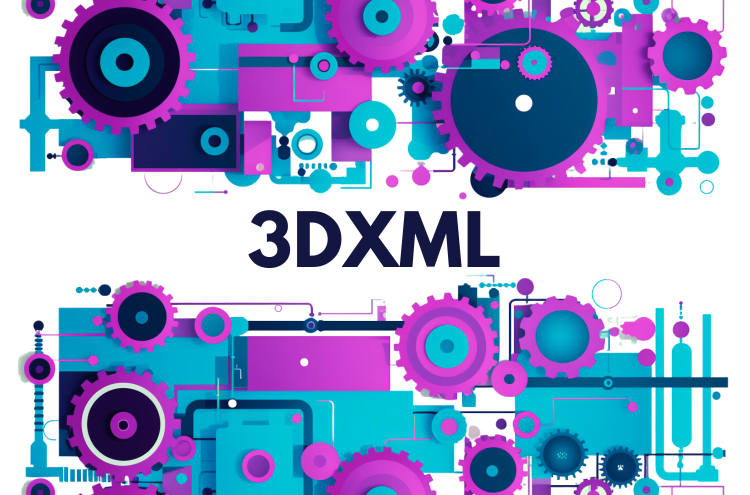
3DXML, introduced by the software giant Dassault Systèmes, stands as a pivotal file format in 3D design and engineering, offering a systematic approach to encapsulate and share 3D data. With the intention of blending simplicity with rich data representation, 3DXML carves out its distinct advantages when stacked against other file formats like STEP, particularly in terms of data richness and compactness. However, it's not without its limitations, especially concerning software compatibility.
This article delves deep into the world of 3DXML, aiming to provide a comprehensive overview of these file types. Readers can expect to uncover the origins and history of 3DXML, gain insights into its unique data structure, and understand its compatibility with various CAD software. Additionally, the piece sheds light on methods for conversion and best practices for viewing 3DXML files. 3DXML is one of the natively supported file formats in Jinolo, underscoring the format's relevance in contemporary design and collaboration tools.
What are 3DXML Files?
The 3DXML format, developed by Dassault Systèmes, provides a standard for encapsulating and storing 3D model data. The 3DXML file format encapsulates 3D geometry, structure, and product manufacturing information into a compact XML-based file. With its roots in the XML language, the 3DXML format represents a comprehensive and interoperable means of communicating 3D data. This file type is commonly used by engineers, architects, and game designers for various applications.
History of 3DXML
3DXML was introduced by Dassault Systèmes, a French software company recognized globally for developing 3D design software, in the mid-2000s. The company, which also created widely used CAD/CAM/CAE solutions like CATIA and SolidWorks, invented the 3DXML format to meet the increasing demands for a standard and efficient way to encapsulate and share 3D data.
As the need to efficiently share and visualize 3D data grew in the fields of engineering, architecture, and product development, the requirement for an accessible, compact, yet comprehensive 3D data format became evident. Recognizing this need, Dassault Systèmes developed 3DXML as a format to simplify the sharing and visualization of 3D data, emphasizing compatibility, compactness, and richness of information.
Data Structure of 3DXML
3DXML files are XML-based, which means they follow a hierarchical structure to store data. This structure encapsulates comprehensive 3D information, including the geometry (shape), topology (arrangement), tesselation (detail), and product manufacturing information (PMI) of the 3D model.
The XML-based nature of the 3DXML format makes it a highly flexible, structured, and human-readable file format. Because of this, 3DXML is great for storing complex 3D data while retaining its organization and readability.
Why was 3DXML Invented?
One of the primary motivations behind creating 3DXML was the increasing need to communicate and collaborate on 3D data across different software platforms. Before the invention of 3DXML, sharing 3D models between different CAD software was often a laborious task due to compatibility issues and loss of data during conversion.
3DXML was designed to bridge this gap and provide an efficient, comprehensive, and interoperable means of storing and sharing 3D data. The format allows for the embedding of 3D models into digital mockups, Bill of Materials (BOM) programs and various product lifecycle management (PLM) systems, as well as other enterprise applications, facilitating seamless collaboration and communication in 3D design processes.
Why Choose 3DXML Over Other CAD Formats?
3DXML offers a variety of benefits that make it a preferred choice over other CAD file formats:
1. Interoperability: Being XML-based, 3DXML files can be easily parsed, manipulated, and utilized by a wide variety of software applications. This makes 3DXML a preferred choice when dealing with multiple software platforms.
2. Compactness: 3DXML files maintain a high degree of compression, allowing for the storage of complex 3D data in a relatively compact file size. This is crucial when transmitting large 3D models over the internet or when storage space is at a premium.
3. Richness of Information: 3DXML can store a wealth of 3D data, including geometry, structure, topology, and even product manufacturing information (PMI). This allows for the comprehensive representation of 3D models, capturing the intricacies of designs in great detail.
4. Visual Presentation: Unlike some CAD file formats, 3DXML supports the inclusion of visual effects, such as lighting, materials, and textures, allowing for the realistic representation of 3D models.
5. Collaboration: With its roots in the XML language, 3DXML is easy to understand and edit, facilitating collaborative design processes. Its compatibility with web technologies also makes it ideal for online sharing and viewing, making it a preferred choice for platforms like Jinolo.
Understanding 3DXML in-depth is crucial for any professional working with 3D data. Its flexibility, compactness, and comprehensive nature make it an invaluable tool in the fields of engineering, design, and beyond. As we navigate the evolving landscape of 3D modeling, it's likely that 3DXML and similar formats will continue to play an integral role in how we create, share, and collaborate in 3D space.
Disadvantages of 3DXML
While 3DXML files offer numerous advantages, like any technology, they come with a set of drawbacks:
1. Limited Software Compatibility: Despite its strengths, 3DXML's compatibility is somewhat limited compared to other file formats like STEP or IGES. Not all CAD software supports 3DXML files, which may require conversion to another format before use in non-Dassault Systèmes software.
2. Loss of Quality During Conversion: Converting 3DXML files to other formats can sometimes result in a loss of data or quality. While conversion is possible, it may not always perfectly retain the original features and details of the 3D model.
3. Difficulty in Editing: While 3DXML files are great for sharing and visualizing 3D data, they are not always the best choice for editing or modifying the original design. If modifications are necessary, it might be more efficient to work with the original CAD file format before converting it to 3DXML for sharing or viewing purposes.
4. Absence of an Official Standard: Unlike STEP, which is an ISO standard, 3DXML is not officially standardized. While Dassault Systèmes has published the 3DXML specification, its adoption and interpretation may vary across different software platforms.
Despite these drawbacks, the 3DXML format remains a powerful tool for sharing and visualizing 3D models, especially in applications where the primary need is to share, visualize, and review designs rather than modify them.
Comparison: 3DXML Versus STEP Files
When it comes to CAD file formats, 3DXML and STEP are among the most commonly used. Each has its unique characteristics, advantages, and use cases. Below is a detailed comparison:
1. Data Structure: STEP files (Standard for the Exchange of Product model data) have a more traditional CAD format. They save three-dimensional data in a plain text format, which makes it easier to read and understand. On the other hand, 3DXML, being XML-based, uses a hierarchical data structure, providing a robust and structured approach to storing 3D data.
2. Interoperability: Both 3DXML and STEP excel in interoperability. STEP, being an ISO standard, is supported by most CAD software. 3DXML also boasts extensive interoperability due to its XML structure, especially within software products developed by Dassault Systèmes. However, 3DXML may not be as universally supported as STEP in some CAD software.
3. Information Content: STEP files contain raw geometric data, color, and assembly structure. In comparison, 3DXML can store a wider variety of information, including geometry, structure, topology, product manufacturing information (PMI), and visual effects like lighting and textures.
4. File Size: STEP files can be relatively larger due to their extensive geometric details. Meanwhile, 3DXML files maintain a high degree of compression, making them more compact.
5. Ease of Use: For designers and engineers who work extensively within the Dassault Systèmes suite of software products, 3DXML would provide a seamless experience. In contrast, for projects requiring broader compatibility across different CAD software, STEP might be a more fitting choice.
3DXML in SolidWorks and CATIA
3DXML files are quite popular and extensively used within Dassault Systèmes' flagship CAD/CAM/CAE solutions, CATIA and SolidWorks. They allow for seamless integration and interoperability between these two platforms. Engineers can create a model in CATIA, save it in 3DXML format, and share it with a colleague using SolidWorks, maintaining the integrity of the 3D data throughout the process.
3D XML Player Download
Downloading the Dassault Systemes 3D XML player is straightforward. You can download it directly from the Dassault Systemes website, where they provide an easy-to-follow guide for installation and getting started. The player is free and provides a user-friendly interface for viewing and interacting with 3DXML files.
Utilizing 3DXML in Autodesk Inventor
While Autodesk Inventor, another popular 3D CAD software, does not natively support 3DXML files, there are still ways to import and use 3DXML files within the software. One of the simplest methods is to first convert the 3DXML file into a format that Inventor can easily read, such as STEP or IGES.
To achieve this, you can use the Dassault Systemes 3D XML player or CATIA to open the 3DXML file and then save or export it in the STEP or IGES format. After the conversion, these files can then be easily imported into Autodesk Inventor for further work.
3DXML Conversions
In the expansive ecosystem of 3D file formats, adaptability is key. Whether you're collaborating on international projects or integrating 3D data into different software, the need for file conversion frequently arises. Among the array of 3D formats, 3DXML stands out due to its structured approach to encapsulating 3D data. However, while 3DXML has its advantages, the reality of diverse software requirements means converting these files to other formats is often essential.
3DXML to STEP or STP Conversion
STEP (Standard for the Exchange of Product model data) files or STP files, another widely used format, provide a 3D geometry exchange format, readable by a multitude of software platforms. At times, it may be necessary to convert 3DXML to STEP or STP for compatibility reasons.
While there is no direct online free conversion from 3DXML to STEP available, a two-step process can be used. You can first open the 3DXML file in Dassault Systemes' 3DXML player or CATIA and then save or export the file in STEP format.
3DXML to OBJ Conversion
The OBJ file format, popular in 3D graphics, is another format to which 3DXML files might be converted. Similar to the 3DXML to STEP conversion, the process typically involves opening the 3DXML file in a compatible program and then saving or exporting in the OBJ format.
Please remember, the process can sometimes result in loss of data or metadata, and each software handles the conversion process differently. It's advisable to check the software documentation to understand the conversion process in detail.
Conversion from 3DXML to 3D PDF
A 3D PDF is a standard PDF file that contains 3D content, which can be viewed with ordinary PDF readers. This format is incredibly useful for sharing 3D content as most people already have a PDF reader installed on their computers, and it's excellent for presenting interactive 3D graphics.
However, converting directly from 3DXML to 3D PDF is not straightforward, as many software packages don't support this direct conversion. Much like the process of converting 3DXML files for use in Inventor, the recommended method involves converting the 3DXML to an intermediary format first, such as U3D or PRC, which are both natively supported by the PDF format.
After converting the 3DXML file to U3D or PRC, you can then use software such as Adobe Acrobat or Tetra4D Converter to create a 3D PDF. Again, bear in mind that conversion processes can sometimes lead to loss of data or metadata, and the process can vary between different software. Always refer to the software's documentation for the most accurate information.
Remember, 3DXML provides a robust method of storing and transmitting 3D data, but its usefulness is contingent upon the software and tools you're using. Be it Inventor, SolidWorks, CATIA, or any other tool, understanding how to work with 3DXML files in various scenarios is crucial to maintaining an efficient and flexible workflow.
3DXML Viewer
Having a 3DXML file is one thing; viewing it is another. The primary tool used to open these files is the 3DXML player. The Dassault Systemes 3D XML player is a program that allows users to visualize, explore, and manipulate 3D data stored in 3DXML format.
Several free 3DXML viewer options are available. Besides Dassault Systemes’ native 3DXML player, other online and offline software like Glovius, ShareCAD, and more also offer support for 3DXML files. Some of these platforms even allow you to view 3DXML files online without needing to download any software, which adds to the convenience factor.
Did you know Jinolo natively supports 3DXML? For design and engineering professionals seeking a seamless experience with 3DXML files, Jinolo emerges as the go-to platform. With Jinolo, sharing files is a breeze; users can quickly, easily, and securely share 3DXML files with collaborators directly through the browser. Gone are the days of installing cumbersome viewers or dealing with lengthy email chains. With Jinolo, everything you need to view, comment, and collaborate on 3DXML files is just a click away. Sign up free today!